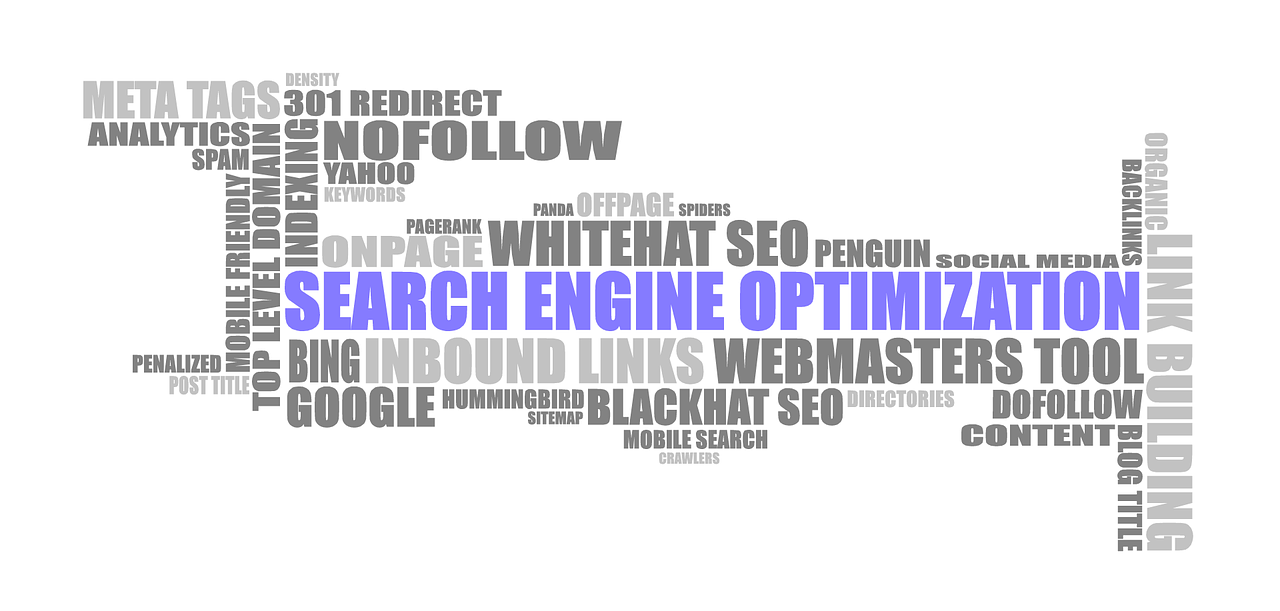3 Image Optimization Tips to Help Your SEO
I’ve got a few image optimization tips to help improve your SEO or Search Engine Optimization.
These tips can be applied to your blog, website, eCommerce site, and other website assets. The great news is that these image optimization tips are simple to do.
In this article, I’ll explain how to reduce page speed lag, which helps overall SEO. I’ll also give you two image optimization tips to help with keyword placement for your content.
Let’s get started!
Tip #1: Resize Your Image
This is probably the most important recommendation of the three image optimization tips I have to share.
Resize your images for the web.
Large images are not for the internet. They’ll only create lag in page speed and slow your website down. Something is wrong if your website takes over 3 seconds to load completely. A slow-loading website is a bad SEO ranking factor with Google.
Two things you need to focus on when resizing your images:
(1) Don’t use large images. You need to make sure your images look better on mobile devices. More than 90% of your traffic will be using a mobile device. Don’t create content for desktop viewers anymore. Create it for mobile users. Even Google puts more SEO emphasis on mobile traffic sources. Mobile-friendliness is a ranking factor of Google, and if the user experience isn’t friendly on mobile because the images are too big, people will hit the back bottom, and that’s how Google can tell that your content didn’t serve their needs.
(2) Don’t upload images with large file sizes. Larger file size is what will slow a website down. You’re not losing that much quality when you upload a smaller photo using a smaller size. If it’s too large, it will slow down the page. Google wants your website and pages to load up fast. In most cases, you have 3-seconds for the page to load. Google isn’t the only one that wants a fast website. Visitors to your content will not stick around if your page loads too slowly. Your image sizes should be larger than 250 KB to 400 KB.
One thing about image and file sizes – don’t rely on plugins to do the work for you. You should be uploading images using the best sizing practices.
Tip #2: Rename Images
These last two image optimization tips favor more on the technical aspects of SEO.
Rename your image before you upload it.
Your image file name should be your target keyword for the page to which you add the image unless it’s a global image like a website logo. Most images downloaded from the internet have a random set of characters as their file name. This is usually automatically generated. You should save images to your computer or mobile device and then rename them before uploading them to your blog or website.
Rename them to your target keyword. You should do this for at least the first image you use for the website or page. If you use many images for the page, don’t name every one of them using your target keyword, as it could be seen as keyword stuffing.
How do you rename the image file name?
You can usually right-click and choose “rename” on a computer. On a mobile device, you might need to press and hold the image to get the rename option or go to the image’s properties/settings.
Let’s say you’re uploading an image of a golf ball to your blog post about miniature golfing. Your target keyword is “miniature golfing.” You would want to change the image file path to “miniature-golfing.jpg” or something like that.
Make sure the keyword is mentioned in the file name. Hyphens are fine to use. You can add additional keywords. The main keywords can be at the beginning or end of the file name. Placement doesn’t matter.
Renaming your image file path is another way to indicate to Google and other search engines that you’re focusing on a specific topic for your content.
Tip #3: Use Image Alt Tags
This is one of the image optimization tips that often gets forgotten, yet it can do quite a bit for your SEO.
Use the image ALT tags.
The idea is to use at least one image ALT tag (typically the first image you use specifically for the content/keyword). Put your target keyword as the text for the ALT tag.
It’s an additional way to remind Google and other search engines what topic your content is about.
Like renaming your image files, you don’t want to put your target keyword in every image ALT tag on the page on which you’re targeting the keyword. This might be seen as keyword stuffing if you do that, and that can harm with rank on Google and even get your website banned.
But you should use the ALT tags for all the images. Just put the actual text of what the image is about in the other images. This helps people with impairment issues be able to understand your content better.
The ALT (or alternate) text will show up if the image doesn’t load.
On a final note and a few quicker extra image optimization tips, I recommend you use high-quality images that look great (even if they’re smaller). I also recommend not going overboard with adding images to your page or website unless appropriate. That sums up my tips for you! If you’ve enjoyed this article, please share it with others to support my writing. Visit my website homepage and subscribe to my newsletter for more free search engine optimization tips like these.
About the Author
Shawn Gossman has created content, blogged, ran online communities, and shared a passion for digital marketing for over twenty years. Shawn believes the best way to help content creators, businesses, brands, and marketers is to give away more than you sell. The same advice is recommended for the readers who follow this blog. Shawn also offers various services for extra help in content creation and blogging.
Grow your online brand with exclusive tips from me sent right to your inbox!