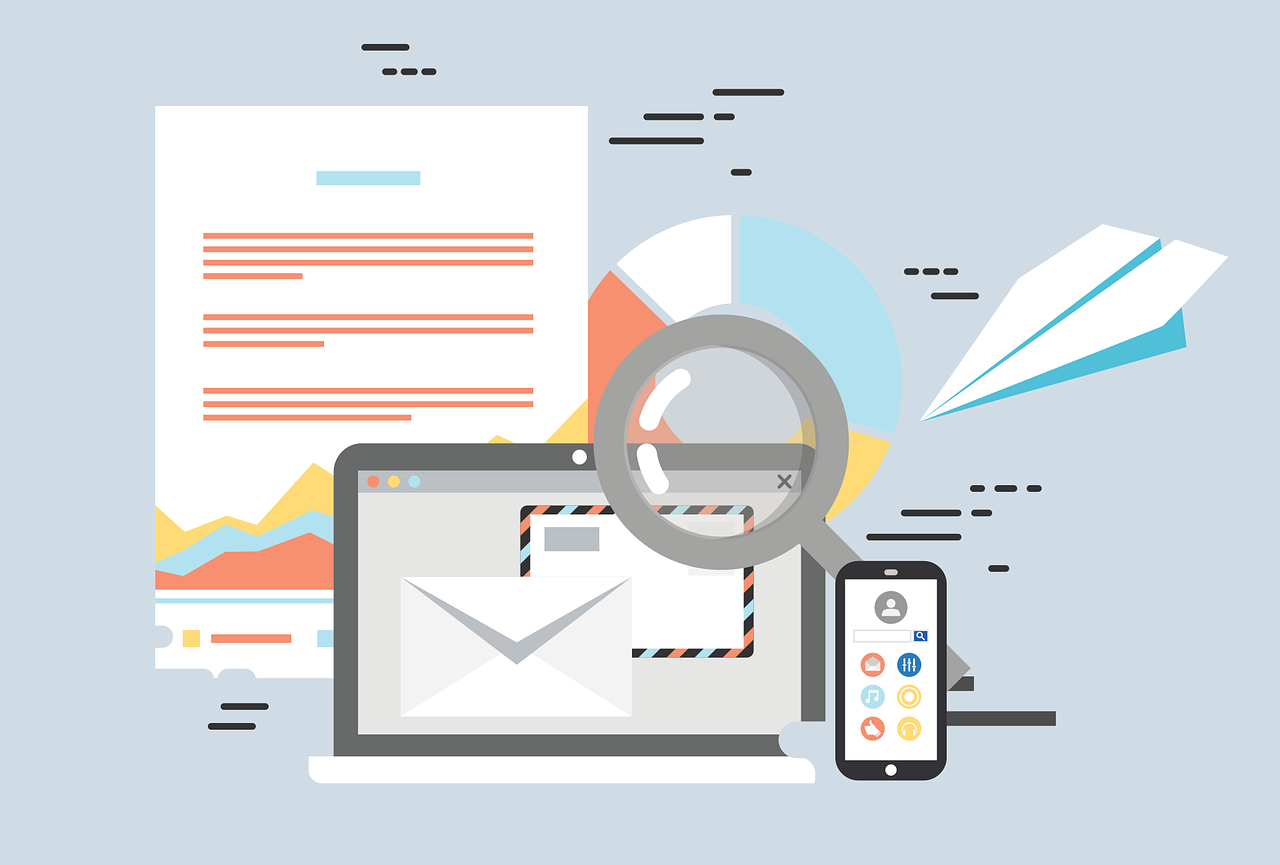How to Quickly Start Your Own Newsletter in 8 Easy Steps
Are you looking to quickly start your own newsletter, but you don’t know where to start?
Starting a newsletter isn’t as difficult as it might seem. There are easy steps to get your newsletter going in less than a couple of days if you are truly motivated to start one.
A newsletter can grow your authority and expertise in your niche. It can earn you a profit. Some newsletter creators do it as a full-time job and even hire employees to help out. And a lot of people are still subscribing to newsletters these days.
So, if you’re ready to quickly start your own newsletter, I’ve created this easy 8-step guide showing you how to get started.
Step 1: Quickly Start Your Own Newsletter with a Purpose
To quickly start your own newsletter, you have to have a purpose for it first.
This is the most important step!
What is the purpose of your email newsletter? What is the niche going to be about? A niche is a specific topic or an industry. Every newsletter should have a niche and a purpose. Your purpose will be what you want to get out of it and what you want your subscribers to get out of it.
The best way to determine your niche is to look at your biggest passions and interests. What are they? Those should be your niche because you know a lot about them and you enjoy them.
If you choose a topic that you don’t know much about, you’ll likely burn out and run out of ideas.
After deciding your niche, make sure there is a market and audience for it. Research online, especially in social media and other newsletters like yours. If there isn’t an audience for it, building one might be too difficult.
After you’ve selected a niche with a reasonable audience for it, you should then define the goals of your newsletter for both you and your audience. That will be your purpose.
Step 2: Choose the Best Email Marketing Platform
There are quite a few different email marketing platforms available.
You should choose the best one for you.
Two platforms have gained popularity over the years. They are MailChimp and ConvertKit. Let’s take a look at the differences between the two platforms.
Both MailChimp and ConvertKit have free plans. MailChimp offers 500 subscribers and 1,000 monthly emails for their free plan. ConvertKit offers 300 subscribers and unlimited email sends. Premium MailChimp accounts start at $13 monthly, while ConvertKit starts at $15 monthly.
MailChimp uses an advanced AI newsletter creation tool, and ConvertKit uses a WYSIWYG editor. A/B testing for MailChimp is available on premium plans and only available for subject lines on ConvertKit.
The automation system for ConvertKit is said to be way more advanced than MailChimp, but both platforms do offer automation within their premium plans.
ConvertKit is said to be best for creators and solo entrepreneurs.
MailChimp is noted to be best for businesses and brands.
There are other email marketing platforms available aside from these two. You should research which one is best for you and your audience based on your purpose and goals. Make sure it’s user-friendly for you to quickly start your own newsletter with.
Step 3: Try to Plan Your Newsletter Content Before Sending It
Sometimes what gets most people from aborting their newsletter ideas is improper strategy.
You need to plan your content before you start writing your newsletter. It will make the process much easier, and you will encounter only a few obstacles.
I recommend that you subscribe to other newsletters in your niche or industry. Pay attention to how their content is set up. Look at multiple issues they send you and see how each relates to the last structure-wise.
That can help give you a better understanding of how to structure your newsletter content.
You want to structure your newsletter content for two reasons. It will help keep it organized, which will make it easier for you to create new issues each time. And you also want to keep it organized for your subscribers so that they know what to expect each time you send it.
In most cases, you should always have an intro and an outro. You should make sure an unsubscribe link is at the bottom of the newsletter. And you should be any sponsored content towards the top, such as right after the introduction.
Planning first will allow you to quickly start your own newsletter and quickly start sending it, too.
Step 4: Create Newsletter Subscription CTAs
You need to make sure you are promoting your newsletter on your own pages.
If you have a website or blog, you should put newsletter CTAs (Call-to-Action) on your pages. It’s best to form a quick form (name, email, and submit button) towards the top of each page. You should also use popups for newsletter subscription requests. Before you decide to use them because popups are annoying, you should think that most sites use them because it’s effective and gets the majority of email subscribers.
You should also include links to subscribe to each blog post you make. You can create eye-catching CTAs for each post and gain new subscribers that way.
One of the best ways to gain a subscriber is to offer a freebie for a limited time. This could be a bundle of digital products, an eBook, an extensive guide, or even a huge discount. Put it in your copywriting for the CTAs and watch your subscription rate rise.
Take advantage of every opportunity to promote your newsletter on your own website.
Step 5: Craft the Most Compelling Content You Can Make
You can quickly start your own newsletter in no time, but you won’t keep subscribers without content.
And it has to be the best content you can make!
You must create compelling content that adds value to reading it. This means that your newsletter content should help your subscribers with their life in some way or another. Maybe it’s helping to save money. Maybe it’s helping to get more money. Whatever the reason – it should give a lot of value to the consumer.
And you even want to make sure sponsored content is giving value if you’re in charge of the copywriting aspects of it. This way, you help your sponsors get traffic and make sales. In return, they’ll keep purchasing sponsorship from you, and you’ll keep making money.
Generic content isn’t going to do it.
Pay attention to what other newsletters in your industry are sending out, especially the big newsletters. How can you provide the same value in your newsletter without blatantly being a copycat?
Most of the time, the most compelling content is content that teaches things, entertains, and is resourceful for subscribers.
Step 6: Keep the Design Simple and Mobile Friendly
You should do whatever you have to do to keep the theme of the email simple.
There are two reasons. Number one, people are there for the content, not the design. Number two, it will be easier to read a newsletter on a mobile device when it’s formatted in a simple theme.
Too many theme additions and additional formatting can slow down a newsletter and make load time take a while. If that happens, people will likely stop opening your newsletters or even unsubscribe from them.
Adding visuals like images is important. The images should be of high quality. But you need to make sure the images are small enough to load quickly. If images take too long to load, it will make loading the newsletter a slow process.
It’s best to send yourself a test newsletter or even preview it on desktop and mobile views before sending it out.
Make sure it’s perfect, and then you can send it to your subscribers.
Step 7: Promote Your Newsletter to Your Niche Audience
You’ll quickly find out just as soon as you quickly start your own newsletter. It will probably have very few subscribers for a while.
In order to overcome this issue, you need to promote your newsletter.
There are many ways to promote your newsletter. The most important tactic is that you should only be focusing on areas to promote it where your audience actually exists. Don’t promote somewhere where you’re unsure if your audience is there or not. It’s a waste of effort.
You can pay to promote with ads on social media, sponsored content on other newsletters, and commercials on podcasts. These are all very good ways to promote new newsletters. But make sure in the long term that you promote on paid sources with the intention of gaining more profit from the promotion than what you paid for it to display.
Social media is another great way to promote your newsletter. But you will need to build an audience and a community on each social media channel you promote on.
Blogging is a great way to promote your newsletter. Make sure you write compelling blog posts that relate to your newsletter content. Invest some knowledge into keyword research and search engine optimization for your content marketing practices.
Look into other ways to start promoting your newsletter.
Step 8: Send Your Newsletter, Analyze, and Optimize
After you’ve created your compelling newsletter content, you should edit it, send it, analyze it, and optimize it.
I edit with Grammarly, which is a powerful AI-backed editing tool that will help you make a perfect email newsletter. I suggest you get their paid version for the best results. It’s well worth it.
Before you send out your newsletter, create a survey on Google Forms or something like that. Make sure anyone can submit the survey. And ask what subscribers liked and disliked about your newsletter. Ask them what more you could add. I suggest creating and adding a survey like this on each issue you create and saving the results.
After you send your newsletter, you can measure the analytics of the newsletter. Focus on Click-Through Rates (CTR) of links within the email, Open Rates of subscribers actually opening your newsletter email, and subscribe/unsubscribe rates. You should also pay attention to survey results. All this data can be used to help make your newsletter better.
When you get opportunities to optimize your newsletter for your subscribers, you should do it.
You’re making content for them, after all.
And that concludes today’s lesson on how you can quickly start your own newsletter in just a few easy steps. I hope the recommendations above help you get going with your newsletter. If you enjoyed this article, please consider sharing it and. Follow me on Twitter for more newsletter tips and resources.
About the Author
Shawn Gossman has created content, blogged, ran online communities, and shared a passion for digital marketing for over twenty years. Shawn believes the best way to help content creators, businesses, brands, and marketers is to give away more than you sell. The same advice is recommended for the readers who follow this blog. Shawn also offers various services for extra help in content creation and blogging.
Grow your online brand with exclusive tips from me sent right to your inbox!